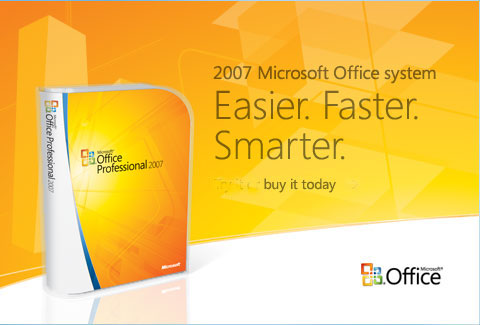|
Microsoft OFFICE PROFESSIONAL 2007
Make : Microsoft
Software Type : Office Suite
Licence Type : Academic
Platform : Windows
Original, Authentic, New, Boxed & Sealed Software
What's included in Office Professional 2007 Suite
- Access 2007
- Excel 2007
- Outlook 2007 with Business Contact Manager
- PowerPoint 2007
- Publisher 2007
- Word 2007
Microsft Office Professional 2007
Office Professional 2007 is a complete suite of productivity and database software that will help you save time and stay organized. With Office Professional 2007, you can:
- Use powerful contact management features to help you manage prospect and customer information in one place and deliver better customer service.
- Easily develop professional marketing materials for print, e-mail, and the Web, and produce effective marketing campaigns in-house.
- Quickly create dynamic business documents, spreadsheets, and presentations, and build databases without prior experience or technical staff.
- You will learn the new features rapidly by using improved menus that present the right tools when you need them.
 Work more efficiently and effectively Work more efficiently and effectively
New tools help you work faster and create more professional documents, spreadsheets, and presentations. Office Professional 2007 helps you quickly accomplish routine tasks so you can spend more time with your customers. New task-based menus and toolbars automatically display the commands and options you can use, making it faster and easier to find the software features you need. And the new Live Preview feature makes it easy to sample your changes before you apply them. Office Professional 2007 helps you:
New tools help you work faster and create more professional documents, spreadsheets, and presentations. Office Professional 2007 helps you quickly accomplish routine tasks so you can spend more time with your customers. New task-based menus and toolbars automatically display the commands and options you can use, making it faster and easier to find the software features you need. And the new Live Preview feature makes it easy to sample your changes before you apply them. Office Professional 2007 helps you
Work more efficiently and effectively:
- Spend less time learning new software with improved menus and commands that present the tools you need when you need them.
- Find what you need faster and more easily using Instant Search.
- Protect yourself with improved junk mail and anti-phishing filters.
- Produce professional-looking documents, spreadsheets, and presentations that are publication-ready without spending hours on formatting and refinements.
- Schedule tasks in Microsoft Office Outlook 2007 that also will appear on your calendar.
- Use the new Office Outlook 2007 To-Do Bar that presents a consolidated view of tasks, calendar information, and e-mail messages flagged for follow up.
- Use new templates and tools in Microsoft Office Word 2007 that make it easier to reuse content, apply professional formatting, and quickly preview changes.
- Use new tools in Microsoft Office Excel 2007 for filtering, sorting, and visualizing information to help you analyze business data more effectively.
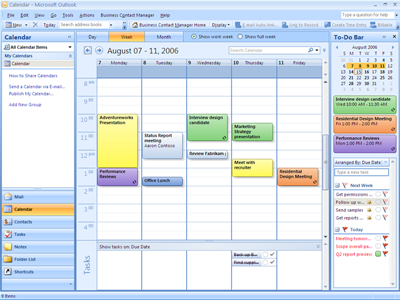
In Office Outlook 2007, you can drag tasks onto your calendar.
Manage all your customer and contact information in one place
Microsoft Office Outlook 2007 with Business Contact Manager offers powerful customer and contact management. Now you can collect and control all of your customer information and communications in one place so you can stay organized and respond quickly to customers. Powerful tools simplify contact management so you can easily track, prioritize, and manage customer and contact information throughout the sales process — all within the familiar Office Outlook 2007 environment. You also can track and manage project tasks and assign tasks to coworkers. With Office Professional 2007, you can:
- Centralize all contact, prospect, and customer information — including communications history, projected sales value, probability of closing, and tasks — using Office Outlook 2007 with Business Contact Manager.
- Record all types of communications with each customer in one place — including e-mail, phone calls, appointments, notes, and documents.
- Forecast sales and prioritize tasks using the customizable dashboard in Office Outlook 2007 with Business Contact Manager.
- Work offline on your laptop or Pocket PC and then synchronize data when you return to the office.
- Track project related information in one place — including e-mail, meetings, notes, tasks, and documents — and easily assign leads, contacts, customers, and tasks to others using Office Outlook 2007 with Business Contact Manager.
Office Outlook 2007 with Business Contact Manager combines contact, customer, and project information in one place
Create professional marketing materials and campaigns in-house
Create and distribute professional and compelling marketing materials and campaigns entirely in-house with Office Professional 2007. Create designer-quality marketing materials for print, e-mail, and the Web using Office Publisher 2007. Use Office Outlook 2007 with Business Contact Manager and Office Publisher 2007 together to track and manage marketing campaign activities such as compiling mailing lists, distributing materials, and tracking results. You also can use the library of customizable templates in Microsoft Office PowerPoint 2007 to create professional-looking presentations. Office Professional 2007 enables you to:
- Create and publish a wide range of marketing materials for print, e-mail, and the Web with your own brand elements including logo, colors, fonts, and business information using Office Publisher 2007.
- Use hundreds of professionally designed and customizable templates, and more than 100 blank publication types provided by Office Publisher 2007.
- Reuse text, graphics, and design elements, and convert content from one publication type to another with Office Publisher 2007.
- Use Office Publisher 2007 to combine and filter mailing lists and data from multiple sources — including Office Excel 2007, Office Outlook 2007, Office Outlook 2007 with Business Contact Manager, and Microsoft Office Access 2007 — to create personalized print and e-mail materials, and build custom collateral such as catalogs and datasheets.
- Create, manage, and track marketing campaigns using Office Outlook 2007 with Business Contact Manager.
- Create more dynamic presentations from an extensive library of customizable themes and slide layouts using Office PowerPoint 2007.
- Create powerful charts, SmartArt diagrams, and tables, and then quickly preview formatting changes using the new graphics tools in Office Word 2007, Office Excel 2007, and Office PowerPoint 2007

Produce compelling marketing materials for print, e-mail, and the Web using Office Publisher 2007
Find, use, and manage information more effectively
Manage business information with new tools for easily creating databases and organizing and visualizing information. Using Office Professional 2007, you can easily create databases from scratch and generate reports — with no technology background required. Predefined database templates and an intuitive interface in Office Access 2007 help you quickly and easily manage business information. That information can be filtered, sorted, and displayed in Microsoft Office Excel 2007 for easier analysis. Office Professional 2007 helps you:
- Create databases, even if you have no prior experience using Office Access 2007.
- Use a library of predefined database tracking applications for the most common business processes that are included with Office Access 2007.
- Manage Office Access 2007 databases more intuitively using the new task-based user interface and the new datasheet view, which is similar to Excel.
- Create reports in Office Access 2007 with a single click, and use improved tools to filter, sort, group, and subtotal data.
- Filter, sort, graph, and visualize information in Office Excel 2007 using new tools to analyze business information more easily.
- Summarize information and find the answers you need using PivotTable and PivotChart views that are now much easier to create using Office Excel 2007.
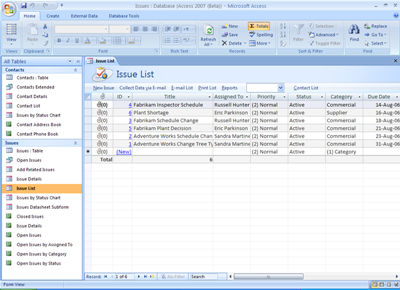
Using Office Access 2007 tracking templates, you can quickly create databases and generate reports
What’s new in Office Professional 2007?
There are many new capabilities in Office Professional 2007, including:
- Office Professional 2007 provides an improved user interface that helps you easily find and use the features you need.
- Office Access 2007 includes predefined database tracking applications and a simplified user interface that help you easily create and manage databases to track your business information.
- Office Excel 2007 offers new tools for filtering, sorting, and visualizing information to make it easier to get an insight into your business.
- Office Outlook 2007 with Business Contact Manager includes a new To-Do Bar and Outlook task integration on the calendar to help you manage time and tasks more effectively. It also includes Instant Search capabilities and Color Category feature to help you locate, prioritize, and act upon your growing volume of e-mail.
- Office Outlook 2007 with Business Contact Manager also helps you organize and manage prospect and customer information, follow up on sales leads and opportunities, create marketing campaigns, track projects, and monitor response to marketing activities.
- Office PowerPoint 2007 makes it quicker and easier to create dynamic presentations with an extensive library of customizable themes and slide layouts. New graphic tools enable you to create powerful charts, SmartArt graphics, and tables, and then instantly preview formatting changes.
- Office Publisher 2007 helps you create and publish a wide range of marketing publications for print, e-mail, and the Web using your own brand elements. Office Publisher 2007 provides hundreds of professionally designed and customizable design templates and more than 100 blank publication types, and Office Publisher 2007 makes it easy to reuse text, graphics, and design elements in different types of publications.
- Office Word 2007 includes new templates and tools to make it easier to reuse content, apply professional formatting, and quickly preview changes.
Important Disclaimer - Please read and understand this
Although this software has the same functionality as the non-academic version, due to the Manufacturer's rules, you must understand and agree to the following disclaimer: This is a retail-boxed academic version, and can only be used for academic purposes. This product can only be sold to Parents of children in Full Time Education, Students in Full time Education, or any person in any form of Education & Educational Institutions, Administrative Offices & Boards of Education, Public Libraries, Public Museums and Charities. By purchasing this product, you agree that you fully understand this Disclaimer and that you are eligible and qualify to meet the academic requirements, as described in this Disclaimer.
What is the difference between academically licensed software and other software?
Nothing. Aside from the price, these products are functionally identical to the commercial versions. The software itself installs in exactly the same way as the full priced version, and doesn't ask for any academic information during installation. You are also eligible for all updates from the manufacturer.
Pricing is set inclusive of VAT - the price you see is the price you pay
If you would like to buy the non-academic version or the upgrade version please contact me for a quote
Types of Education Licence
http://www.microsoft.com/uk/education/buy/licensing/licences.mspx
Student and Teacher Licence
http://www.microsoft.com/uk/education/buy/licensing/student-teacher.mspx
Who Is Eligible for a Student and Teacher Licence?
- Full- or part-time students aged five or over enrolled on a course that will deliver an ac ad emic qualification publicly recognised by the Department for Education & Skills (DfES) or the Irish Department of Education (DOE)
- Parents and guardians who have a child who is a qualifying student and wish to buy software for their child's educational use
- Full- or part-time teachers registered to teach in a school, college or educational establishment recognised by the Department for Education & Skills (DfES), the Irish Department of Education (DoE) or the Higher Education Authorities (HEAs)
Who Can Buy Education Licences?
http://www.microsoft.com/uk/education/buy/who.mspx
This page outlines the qualifying criteria for the different types of Microsoft education licence, so that you can find out which of our licensing agreements is most suitable for you or for your organisation.
RETURNS
Returns are only accepted if software is still sealed and boxed, returns cannot be accepted for opened software, as the product key has been exposed. If you need to return any purchase as a result of your incorrectly purchasing an item, we reserve the right to levy a 25% restocking fee, and all delivery charges are non-refundable. Should you need to return an item, please ensure you contact us beforehand, so that we can authorise the return.
Installation Information
Your software should be installed by a competent individual to ensure proper installation. If you are reasonably confident and able to install software yourself, please be aware that every computer system is different, and that on occassions, conflicts of different software do occur. Please ensure that your Hardware meets all the minimum requirements for the software you are purchasing.
System Requirements for Microsoft Office 2007 Professional Educational
- Operating system - Microsoft Windows XP Service Pack (SP) 2 or later or Microsoft Windows Server 2003 (or higher) required
- Computer and processor - 500 megahertz (MHz) processor or higher; 256 megabyte (MB) RAM or higher;
- DVD drive; 1 gigahertz (GHz) and 512 MB of RAM or higher is required to run Microsoft Office Outlook 2007 with Business Contact Manager
- Hard disk - 2 gigabyte (GB) necessary for install; a portion of this disk space will be freed after installation if the original download package is removed from the hard drive
- Monitor resolution - Minimum 800x600; 1024x768 or higher recommended
- Internet connection - Broadband connection, 128 kilobits per second (Kbps) or greater, for download and activation of products
- Additional components - Microsoft Internet Explorer 6.0 with service packs, Microsoft Exchange Server 2000 or later required for Outlook 2007 users. To install Outlook 2007 with Business Contact Manager, you will need to first install Outlook 2007
|